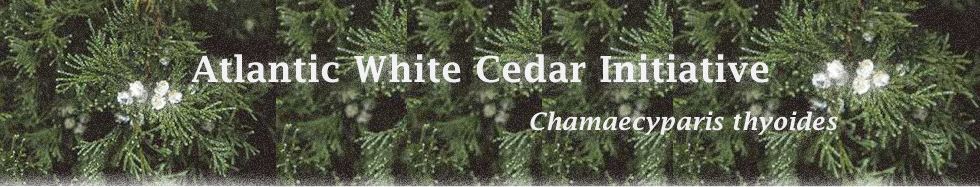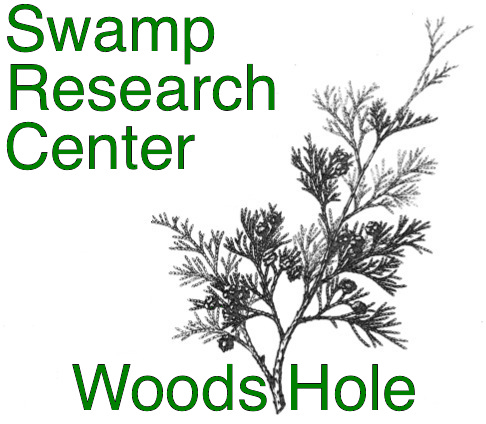|
The Photo Gallery contains images that illustrate various aspects of the ecology, regeneration, culture, management, physiology, utilization, and restoration of Atlantic white cedar. Images are searchable by keyword or topic. Our photo gallery is being updated routinely, so be sure to visit again in the future to see more photos and their descriptions.
- To browse through the Photo Gallery, click the button “Search Description” or the button “Search Keywords”. All images will appear in a column. Scroll through them using the side bar. Each picture has a descriptive caption.
- To search using keywords, click the button “List Keywords” to see a complete list of keywords assigned to images in the Gallery. To search a specific keyword, type the word or phrase in the box, and click the button “Search Keywords”. Example 1: type in the word “Containerized seedling”, and click the button “Search keywords”. All pictures that include the keyword “Containerized seedling” will appear. Scroll through those images using the side bar. Example 2: type “Large tree” in the box for keywords, and click the button “Search Keywords”. All images will appear that include the keyword ‘Large tree”
- To search images based on a specific word in the caption, type the word or phrase in the open box under “Search description”, and click the button that says “Search description”. Images with that word in the caption will appear.
- Anyone who wishes to submit picture(s) to be considered for the Photo Gallery should contact the webmaster (James McGraw) or Eric Hinesley for instructions. The procedure to submit one or two pictures might differ from the procedure for many pictures. Initially, we will need a good image and a brief description. After evaluating pictures for suitability, we will contact the person who submitted the picture(s) to obtain additional information, if needed. If the image(s) are to be locked (not downloadable), that should be indicated.
|